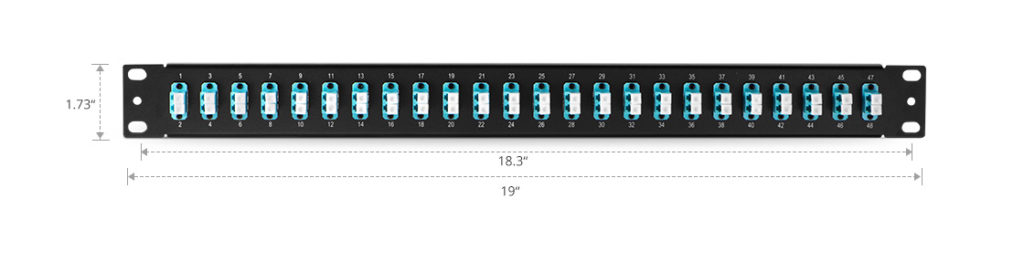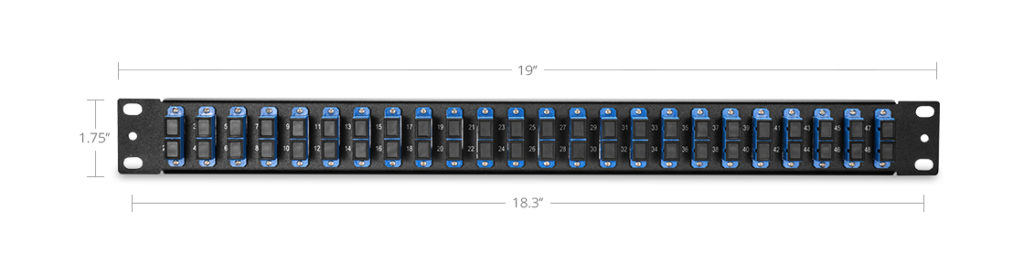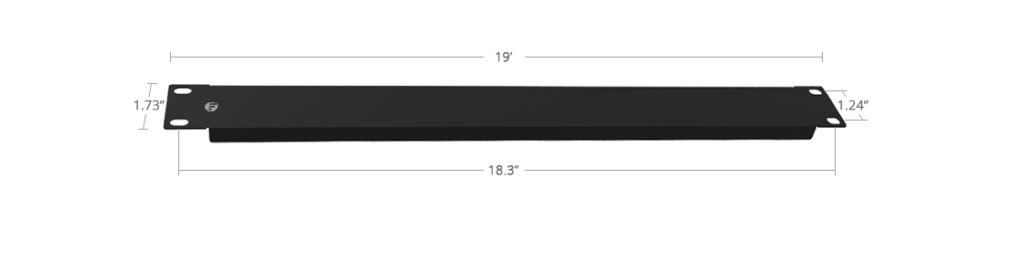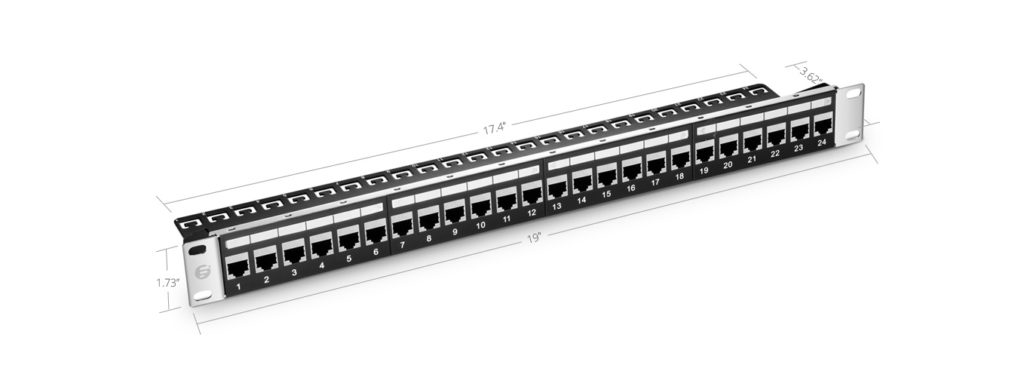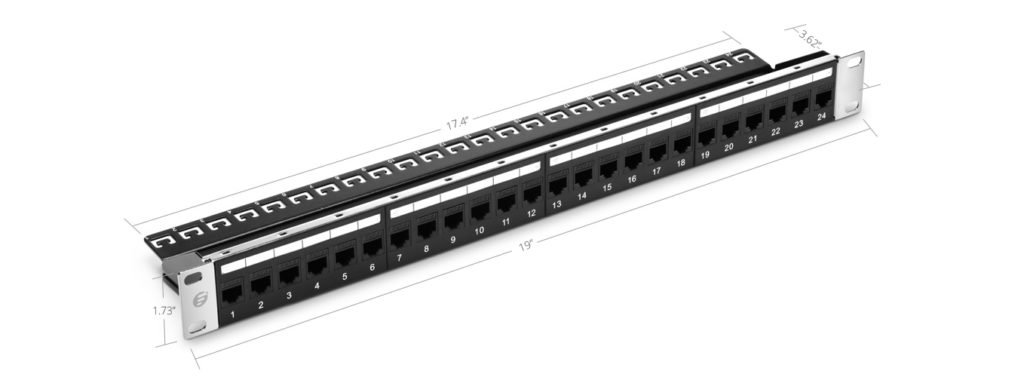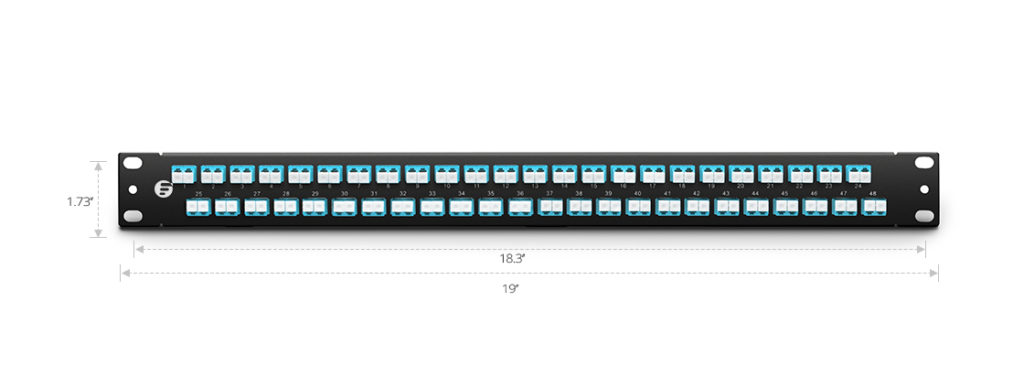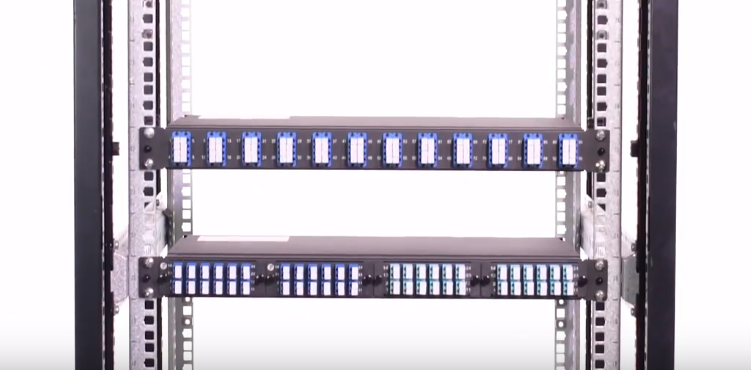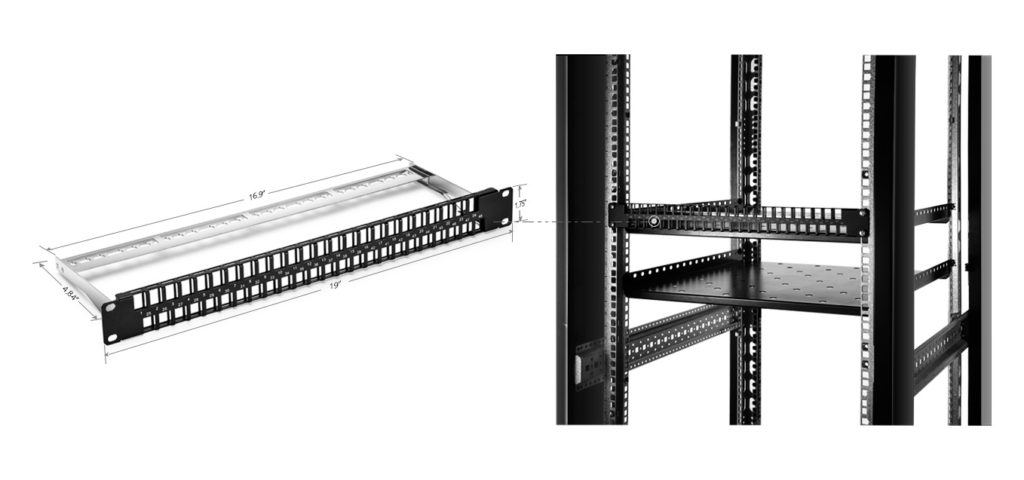Patch panel, an unsung hero, is the most important cable management tool of the data center. When you want to connect a vast number of devices to a central server or other network hardware, there must be plenty of various cables, and you have to plan each thing out properly. It’s always smart to use a patch panel to help you manage the cables and keep your server room organized. However, patch panels are available in different ports and applied in various cables, like 24 port or 48 port patch panel, Cat5e or Cat6 patch panel. There are so many patch panel types on the market that make you confused. Usually, patch panels can be used in two systems, fiber and copper cabling systems. Therefore, patch panel types will fall into two main categories, fiber optic patch panel and Ethernet patch panel.
Fiber Optic Patch Panel
Fiber optic patch panel is applied in distributing the single mode and multimode fibers to realize the connection, allocation and scheduling between the weak trunk and level system. Often times, two ports stand together on a panel are prepared to connect a pair of wires. One port acts as the transmitting end while the other is the receiving end. Due to different port designs like SC, LC, FS.COM launched LC patch panel and SC patch panel with 24 ports and 48 ports, and blank patch panel.
Constructed of light weight, high strength steel with black coating, a 24 port patch panel is robust and designed to be installer-friendly. The design includes integrated cable management features to connect 48 single mode or multimode fibers, and provide proper strain relief for those fibers. Often times, the panel used to connect single mode fibers adopts the blue design, while multimode type takes aqua. The following figure is an example of single mode LC patch panel.
Figure 1: 24 Port LC Fiber Patch Panel
This 24 port SC patch panel is made almost the same size with the LC fiber patch panel but in different port. Designed for OS2 fibers, it uses the blue design.
Figure 2: 24 Port SC Fiber Patch Panel
The 1U blank panel fits all 19 inch standard server rack and cabinets. The panel uses metal material which helps ensure superior thermal insulation performance. It’s an ideal tool for improving airflow within the rack by covering the unused spaces.
Figure 3: 1U 19″ Rack Blank Panel
Ethernet Patch Panel
Functioned like the fiber optic patch panel, Ethernet patch panel is used to connect specific cables like Cat5e, Cat6 cables, creating a standard-based and flexible copper platform. Designed for shielded and unshielded cables, FS.COM published shielded/unshielded Cat5e patch panel and Cat6 patch panel.
This 24 port shielded Cat5e patch panel enables quick and easy cable patching by plugging Cat5e cables into any of its RJ45 ports. Made from SPCC and ABS plastics material, it can stand up to the conditions where the temperature varies from -25°C to 70°C. Clearly numbering on the front allows for easy identification of cable runs. With the connections of 24 Cat5e cables, this 1U rack mount patch panel will maximize your network performance.
Figure 4: 24 Port Cat5e Patch Panel
This 1U rack mount unshielded Cat6 patch panel is designed with the same process of 24 port Cat5e patch panel. This 24 port patch panel for Cat6 cable is rated up to 1Gbps and meet T568A/T568B standard, which will keep up with the greatest of changes in your network.
Figure 5: 24 Port Cat6 Patch Panel
Conclusion
When you decide to buy one, figure out what cables you need to connect first, then choose the suitable patch panel. FS.COM offers a comprehensive line of patch panel types to support your data center patching needs in current 10G and next generation 40G or 100G applications.