The topic, top of rack vs end of row, has been under a hot debate when IT technicians talk about data center designs. With the ever-increasing demand for switch-to-server connections in the data center network, the network cabling is required to be more flexible and effective than ever. In that way, a large of installations for greater computing power can be satisfied. Thus, the two commonly deployed designs (top of rack vs end of row) have been put in the spotlight.
Top of Rack (ToR) Design
In a Data Center, there are several racks of servers or storage equipment. Each rack contains multiple computing devices. The top of rack architecture recommends network fiber switches should be placed in every rack to connect with all the computing devices in the rack. In turn, these network switches will be connected to aggregation switches via fiber optic cables.
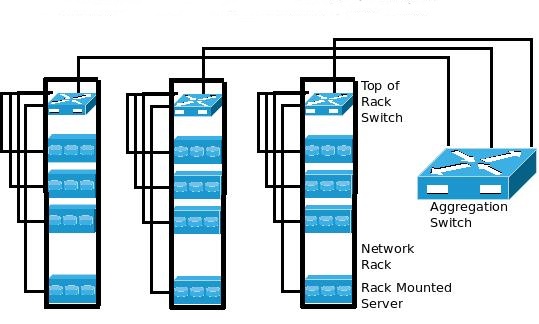
Figure 1: Top-of-Rack Network Connectivity
Notably, the top-of-rack switch, like a gigabit Ethernet switch, can be put anywhere in the rack, not just limited at the top. However, when in applications, the engineers prefer to put on the top instead of the middle or bottom of the rack for their easier accessibility and cleaner cable management.
End of Row (EoR) Design
In the end of row design, each server in individual racks is required to connect with a common aggregation switch directly, without connecting to individual switches in each rack. Usually, aggregation switches are placed at either end of the “server row” for the purpose of providing network connectivity to the servers within that row. In light of that, the aggregation switch is also called the end of row switch. With such a design, each server cabinet will have a bundle of twisted pair copper cabling containing as many as 48 (or more) individual cables routed to the end of row switch.
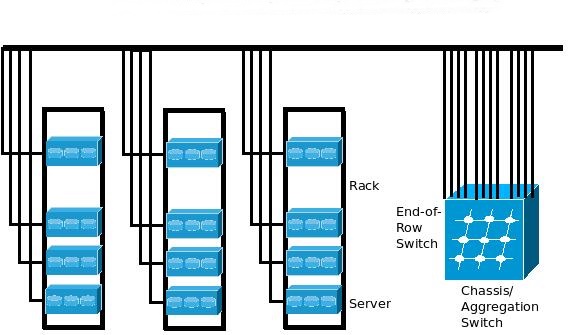
Figure 2: End-of-Row Network Connectivity
Just like the top-of-rack switch, the end of row switch may not just be placed at the end of each actual row. Even just a handful of network racks collectively placed in a small row of their own, the end of row switch is still available to provide copper connectivity for more than one row of servers.
Top of Rack vs End of Row
Top of rack vs end of row data center designs are both popular options for data centers and other network arrangements calling for connections with a large number of servers. In fact, it’s hard to decisively say which type is best. Every type shares both advantages and disadvantages.
The top of rack switching can relieve the complexity of cabling and increase the efficiency of on-site deployment. For the reason that all the servers in the same server cabinet are connected to the switch, like 10GBE switches in the same rack, only a few cables go outside the rack reaching to the aggregation switch. In thus doing, fewer cables are installed between the server and network racks, which contributes to a reduction of cable cost. Moreover, this design enables easily upgrade from 1GE/ 10GE network to 10GE/ 40GE network in the future with minimum costs and changes to cabling.
In the EoR design, the number of the device is decreased because not every rack needs to be equipped with switches. Undoubtedly, less rack space is required in the architecture. With fewer devices in the data center, requirements for the cooling system will be reduced which also can save the electric power.
For the ToR, with cables reduced, the number of racks is still increased. The management for switches will be a little bit tricky. In addition, the ToR approach takes up more rack space for the installation of switches.
As for the EoR, with fewer switches used, more cables are needed between racks resulting in the higher possibility of cable mess and higher cost for higher performance cables. Besides, it’s difficult and more expensive to upgrade cabling infrastructure to support higher speed network. Lengthier cables need to be replaced individually while upgrading from 1GE to 10GE, for example.
Conclusion
Top of rack vs end of row data center designs are the common deployments for data center architecture. Considering that each type bears with benefits and limits, you can hardly tell which one is best. Just as the saying, the most suitable, the best.

