Cleanliness of fiber optic connections is critical to the performance of optical communication networks. Contamination on a connector end face, even if only at the microscopic level, can create severe problems. Traditional single mode fiber optic core diameters are approximately 9 microns. By comparison, a human hair is 50 microns or larger in diameter. Contamination that blocks the fiber core generates strong back reflections (Return Loss), and may effect attenuation (Insertion Loss). Loose contamination on the connector end face that may not block the core may move during de-mating, or may prevent physical glass-to-glass contact required for proper signal transmission. Rigid contamination trapped between connector end faces may permanently damage the fiber core(s). Dry contaminates are relatively simple to remove compared to oils and films which naturally occur with human contact, vapor condensation, and solvent evaporation.
Fiberstore offers various kinds of fiber optic cleaning and inspection tools and kits that can service SC, ST, LC and MPO connectors etc. Here is a list of basic cleaning steps and recommendations for each connector type. After cleaning, always inspect the connector end face with an appropriate microscope to verify that it is free of dirt, smudges and/ or scratches.
Cleaning Single Fiber Connectors (LC/SC/ST) and Adapters
Connector Ferrule – Exposed Endface
Dry Cleaning: Using reel-based cassette cleaner with medium pressure, wipe connector endface against dry cleaning cloth (single swipe per exposure) in one direction. For Angled Physical Contact (APC) polished connectors, ensure that entire endface surface mates with the cleaning cloth. Dry cleaning will generally remove airborne contamination and should be attempted first. Inspect connector endface for contamination after cleaning.
 Another method is to use single fiber In-Bulkhead Cleaner (IBC, a Brand of fiber optic cleaner) that is especially designed for both Physical Contact (PC) and APC polished connectors. This device feeds a cleaning cloth across a head while the head rotates. Cleaning cloth is advanced to ensure it is clean. Install connector into a clean adapter and after inserting cleaner tip inside the adapter from the opposite end, press lever to initiate cleaning. Some single fiber IBC cleaners offer intuitive cleaning with audible push when engaged. Always inspect connector endface for contamination after cleaning.
Another method is to use single fiber In-Bulkhead Cleaner (IBC, a Brand of fiber optic cleaner) that is especially designed for both Physical Contact (PC) and APC polished connectors. This device feeds a cleaning cloth across a head while the head rotates. Cleaning cloth is advanced to ensure it is clean. Install connector into a clean adapter and after inserting cleaner tip inside the adapter from the opposite end, press lever to initiate cleaning. Some single fiber IBC cleaners offer intuitive cleaning with audible push when engaged. Always inspect connector endface for contamination after cleaning.
Wet Cleaning: Lightly moisten portion of a lint free wipe with fiber optic cleaning solution (or > 91% Isopropyl Alcohol) and by applying medium pressure, first wipe endface against wet area and then onto dry area to clean potential residue from the endface. For APC polished connectors, ensure entire endface surface mates with the cleaning wipes. Wet cleaning is more aggressive than dry cleaning, and will remove airborne contamination as well as light oil residue and films. Perform dry cleaning as described above after wet cleaning and inspect connector endface for contamination after cleaning.
Caution: Always clean sides and tip of ferrule. Core alignment may be affected if ferrule is not thoroughly cleaned.
Connector Ferrule – Bulkhead Adapter Application
Dry Cleaning: Insert appropriate size cleaning stick tip into the adapter until a contact is made with the connector on the opposite end. Cleaning sticks are available for both 1.25 mm ferrule connectors (LCs) and 2.5 mm ferrule connectors (SC and ST). Rotate the cleaning stick with medium pressure in one circular motion as it is pulled from the adapter. Inspect endface for any contamination after cleaning. Another method is to use IBC cleaners. Insert cleaner tip inside the adapter until a contact is made with the connector on opposite end and press lever to initiate cleaning.
Wet Cleaning: Insert a lightly moistened appropriate size cleaning stick tip with fiber optic cleaning solution (or > 91% Isopropyl alcohol) into the adapter until a contact is made with the connector on opposite end. Rotate the cleaning stick with medium pressure in one circular motion as it is pulled from the adapter. Follow up with a dry cleaning stick and complete with dry cleaning method using IBC cleaners. Always inspect connector endface for contamination after cleaning.
Caution: Discard cleaning sticks after each use. Do not turn the cleaning stick back and forth pressing against connector endface, this may cause scratches if a large contamination is present.
Single Fiber Adapters – Exposed/Bulkhead Adapter Application
Dry Cleaning: For both exposed and connector mated adapter, insert dry adapter cleaning stick (or fiber adapter sleeve brush) inside the adapter and pull out with twisting motion, cleaning inside surface of alignment sleeve. After cleaning adapter with connector installed on one end, inspect connector endface for contamination.
Wet Cleaning: For both exposed and connector mated adapter, insert adapter cleaning stick (or fiber adapter sleeve brush) moistened with fiber optic cleaning solution (or > 91% Isopropyl Alcohol) inside the adapter and pull out with twisting motion, cleaning inside surface of alignment sleeves. Follow up with a dry swab. After cleaning adapter with connector installed on one end, inspect connector endface for contamination.
Caution: Discard cleaning sticks after each use. Do not rotate the cleaning stick back and forth while pressed against connector endface; this may cause scratches if a large contamination is present.
Cleaning Multi-Fiber Array Connector (MPO or MTP) and Adapter
Connector Ferrule – Exposed Endface
Dry Cleaning: Using reel-based cassette cleaner with medium pressure, wipe against dry cleaning cloth (single swipe per exposure) in one direction. There are special cleaners available, which can be used for the pinned and the unpinned (PC and APC polished) MPO/MTP connectors. For APC MPO/MTP connectors, ensure that entire endface surface mates with the cleaning cloth. Dry cleaning will generally remove airborne contamination and should be attempted first. Always inspect connector endface for contamination after cleaning.
 Another method is to use reel based MPO/MTP IBC cleaner especially designed for cleaning both the pinned and the unpinned (PC and APC polished) MPO/MTP connectors. Insert MPO/MTP connector into the cap at the tip into the cleaner, and rotate the cleaner wheel to clean the connector endface. Always inspect connector endface for contamination after cleaning.
Another method is to use reel based MPO/MTP IBC cleaner especially designed for cleaning both the pinned and the unpinned (PC and APC polished) MPO/MTP connectors. Insert MPO/MTP connector into the cap at the tip into the cleaner, and rotate the cleaner wheel to clean the connector endface. Always inspect connector endface for contamination after cleaning.
Wet Cleaning: For unpinned MPO/MTP connector, lightly moisten lint free wipe with fiber optic cleaning solution (or > 91% Isopropyl Alcohol) and by applying medium pressure, wipe endface of the MPO/MTP connector in a direction perpendicular to fiber array. Repeat process using dry lint-free wipe. For APC MPO/MTP connectors, ensure that entire endface surface mates with the cleaning cloth. Follow up with dry cleaning using MPO/MTP IBC cleaner as described above and always inspect connector endface for contamination after cleaning.
For wet cleaning of pinned MPO/MTP connector, fold the moistened wipe and using creased portion with medium pressure, wipe endface of the MPO/MTP connector in a direction perpendicular to fiber array. Repeat process using dry lint-free wipe. For APC MPO/MTP connectors, ensure that entire endface surface mates with the cleaning cloth. Follow up with dry cleaning using MPO/MTP IBC cleaner as described above and always inspect connector endface for contamination after cleaning.
Another wet cleaning method for both pinned and unpinned MPO/MTP connector is to use lightly moistened 2.5 mm SC/ ST cleaning stick tip with fiber optic cleaning solution (or > 91% Isopropyl alcohol). With damp tip, clean the pins by holding the tip parallel to pins such that the tip end contacts ferrule. Applying medium pressure, wipe the cylindrical surface of the pins, the connector endface in direction perpendicular to fiber array and all the way around each pin. Repeat process using dry cleaning stick tip. Follow up with dry cleaning as described above. Always inspect connector endface for contamination after cleaning.
Caution: To prevent scratching the end face, always clean the MPO/MTP connectors with a cleaning motion from top to bottom perpendicular to fiber array. Never clean the MPO/MTP connector by rubbing across it from side to side (parallel to fiber array). Discard cleaning sticks after each use.
MPO/MTP Adapter – Exposed/ Bulkhead Adapter Application
Wet Cleaning: Remove MPO/MTP connectors from adapters. Wipe inside surface with cleaning stick moistened with fiber optic cleaning solution (or > 91% Isopropyl Alcohol). Follow up with dry cleaning stick. After cleaning adapter with connector installed on one end, inspect connector endface for contamination.
Article Source: http://www.fiberopticshare.com/fiber-optic-cleaning-and-inspection-of-connectors-adapters.html
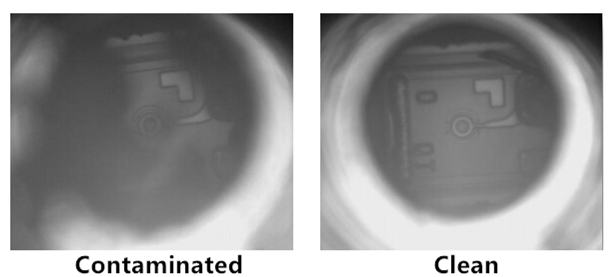


 Another method is to use single fiber In-Bulkhead Cleaner (IBC, a Brand of fiber optic cleaner) that is especially designed for both Physical Contact (PC) and APC polished connectors. This device feeds a cleaning cloth across a head while the head rotates. Cleaning cloth is advanced to ensure it is clean. Install connector into a clean adapter and after inserting cleaner tip inside the adapter from the opposite end, press lever to initiate cleaning. Some single fiber
Another method is to use single fiber In-Bulkhead Cleaner (IBC, a Brand of fiber optic cleaner) that is especially designed for both Physical Contact (PC) and APC polished connectors. This device feeds a cleaning cloth across a head while the head rotates. Cleaning cloth is advanced to ensure it is clean. Install connector into a clean adapter and after inserting cleaner tip inside the adapter from the opposite end, press lever to initiate cleaning. Some single fiber  Another method is to use reel based
Another method is to use reel based