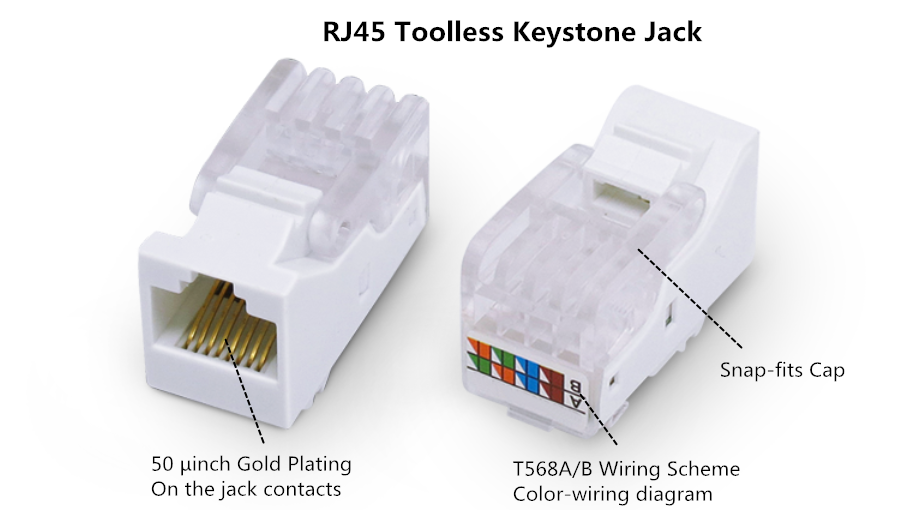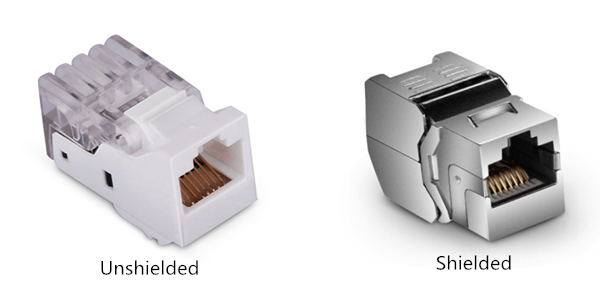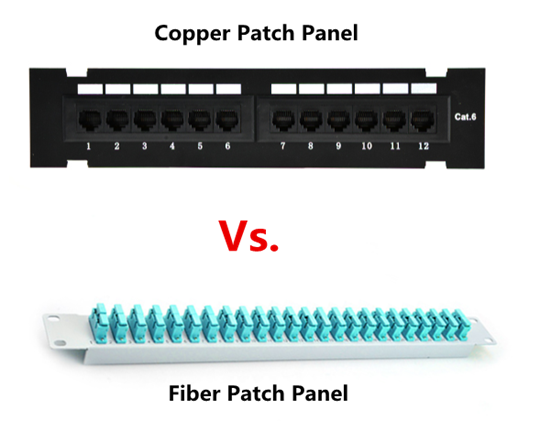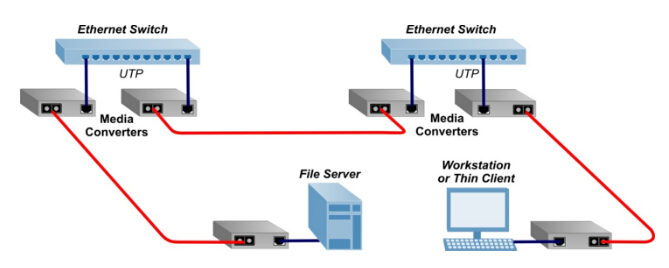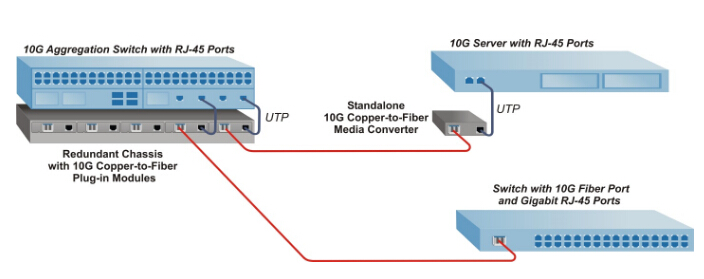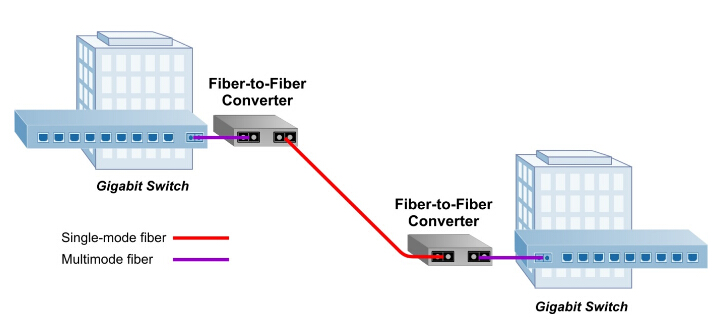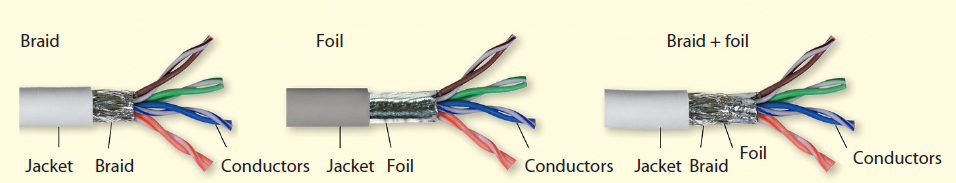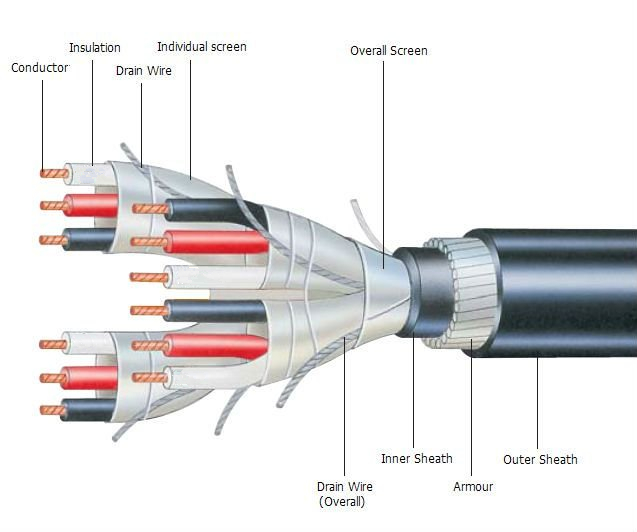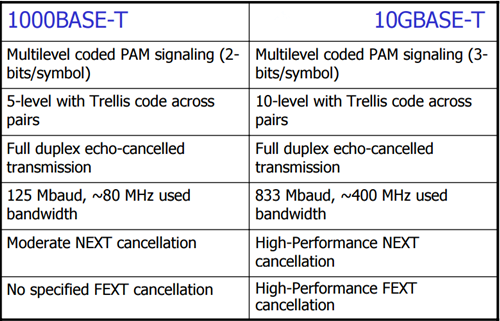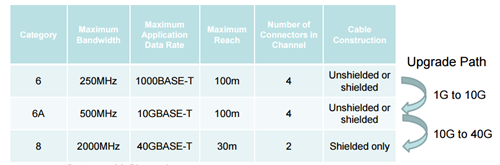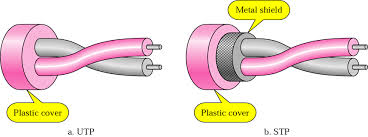As switching standards is growing maturer and copper cabling standards catch up, the use of copper cabling for 10GbE is becoming more and more popular. Currently, there are four different copper cabling technologies for 10 Gigabit Ethernet, each with its pros and cons. Although fiber (10GbE SFP+ optics) delivers the lowest latency and feature flexibility, many IT departments still prefer to use copper cabling for switch-to-switch or switch-to-server connections.
10GBASE-CX4 was the first 10G copper standard published by 802.3. CX4 modules use 4-lane PCS and copper cabling and have a maximum distance of 15 meters. Despite its larger size of connector, CX4 module was initially designed as a replacement for legacy Infiniband switching hardware and a lower-cost switch interface. 10GBASE-CX4 offers the advantages of low power, low cost, and low latency, but has a bigger form factor and more bulky cables than the newer SFP+ standard and a much shorter reach than fiber or 10GBASE-T.
10G SFP+ DAC is also known as 10GSFP+Cu, 10GBase-CR, or 10GBase-CX1, SFP+, or 10GbE Cu SFP cable. SFP+ direct attach cables feature rugged twinax cables that connect directly into a low-profile small form-factor pluggable plus (SFP+) diecast connector housing. 10GbE SFP+ direct attach cable has a fixed-length cable, typically 3, 5 or 7m in length, and like 10GBASE-CX4, feature low power, low cost and low latency with the added advantages of using less bulky cables and of having the small form factor of 10GbE SFP+.

According to wikipedia, 10GBASE-T is a standard released in 2006 to provide 10 Gbit/s connections over unshielded or shielded twisted pair cables, over distances up to 100 meters. 10GBASE-T SFP+ copper transceiver module uses standard RJ-45 connectors that are already widely used with Ethernet. 10GBASE-T cable infrastructure can also be used for 1000BASE-T allowing a transition from 1000BASE-T using auto negotiation to select which speed to use. 10GBASE-T is available from several manufacturers like Mikrotik, HPE and FS.COM with power consumption of 3-4 W per port with current generation PHY’s (2012) and promise even better power management in the future.
Backplane Ethernet, also known as 802.3ap, is used in backplane applications such as blade servers and modular routers/switches with upgradable line cards. 802.3ap implementations are required to operate in an environment comprising up to 1 meter (39 in) of copper printed circuit board with two connectors. There are two port types for 10 Gbit/s Backplane specs, (10GBASE-KX4 and 10GBASE-KR). New backplane designs use 10GBASE-KR rather than 10GBASE-KX4.
The growth in the number of 10GbE networks and the improved efficiency in the physical layer components, have allowed 10Gb Ethernet deployments to have a much broader footprint. 10GbE optics like 10GBASE-T copper SFP+ transceiver module begin to take up a foothold in 10G network deployment. More importantly, 10GBase-T provides a cost-effective method for migrating from your current network to 10G Ethernet by utilizing your existing RJ-45 copper short connections. For 10GbE network components, you get them either on Amazon, Mikrotik, HP or FS.COM.