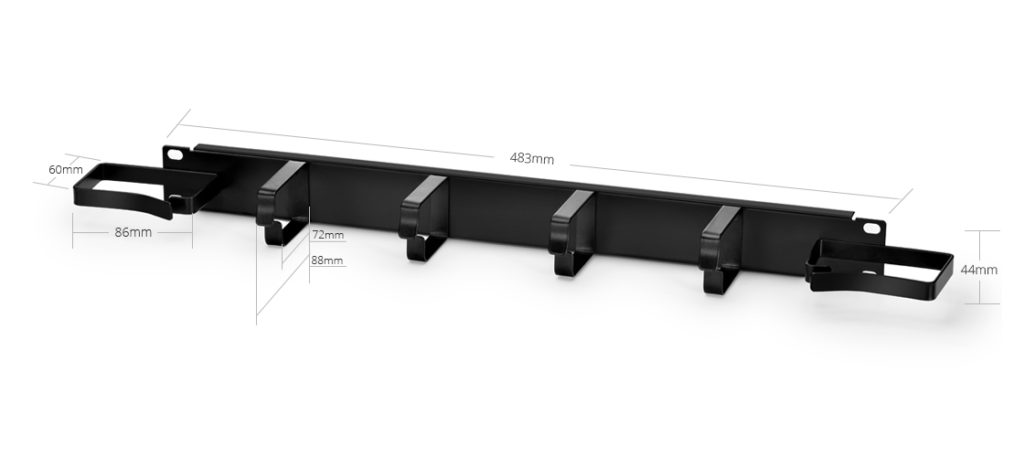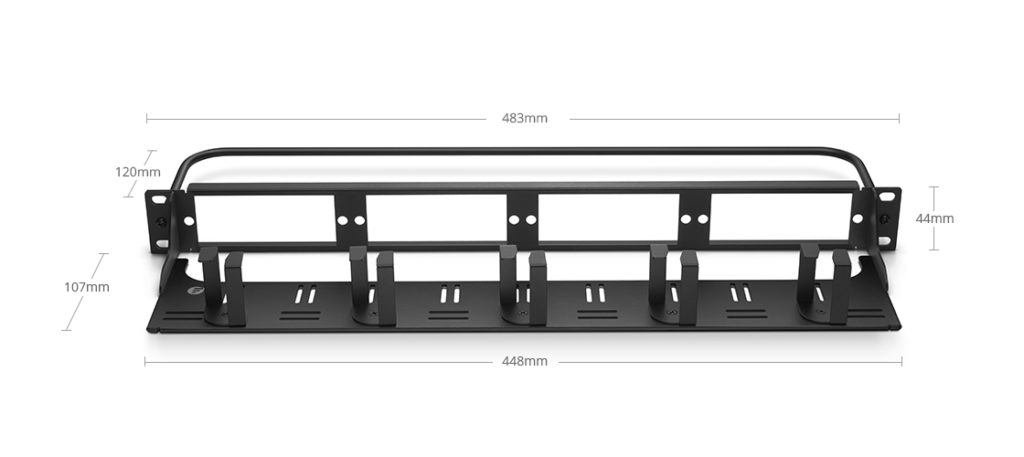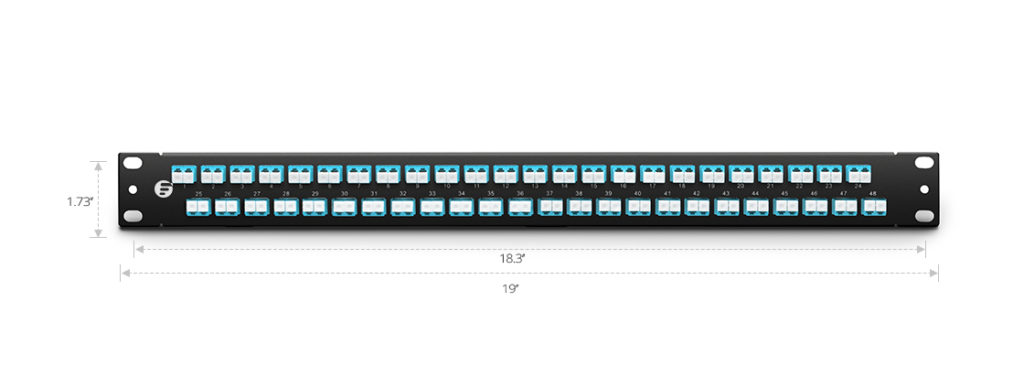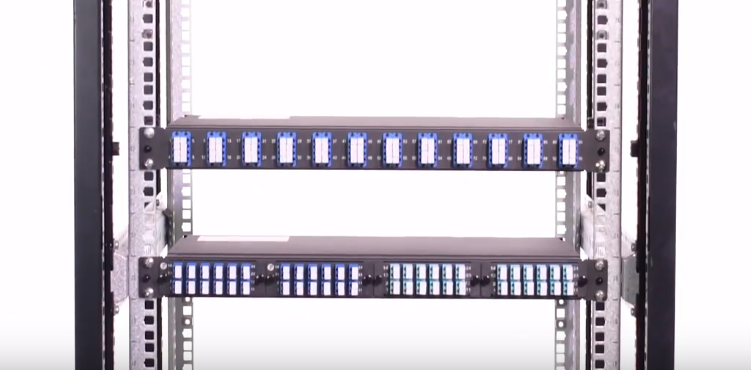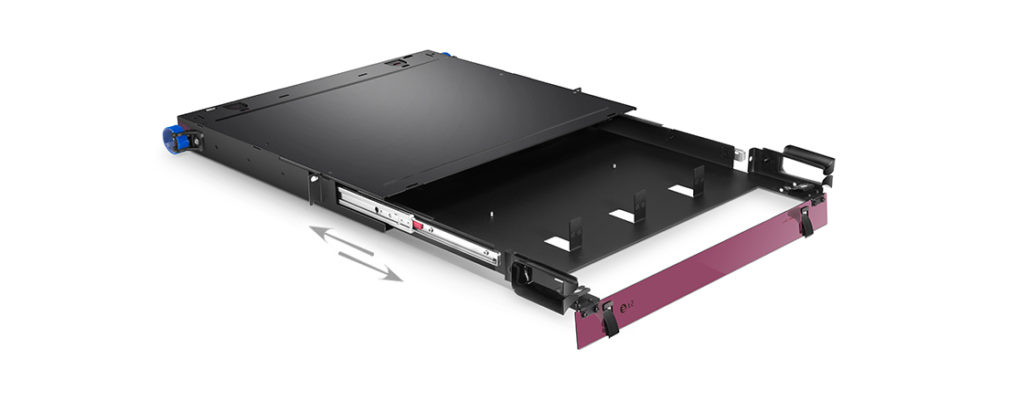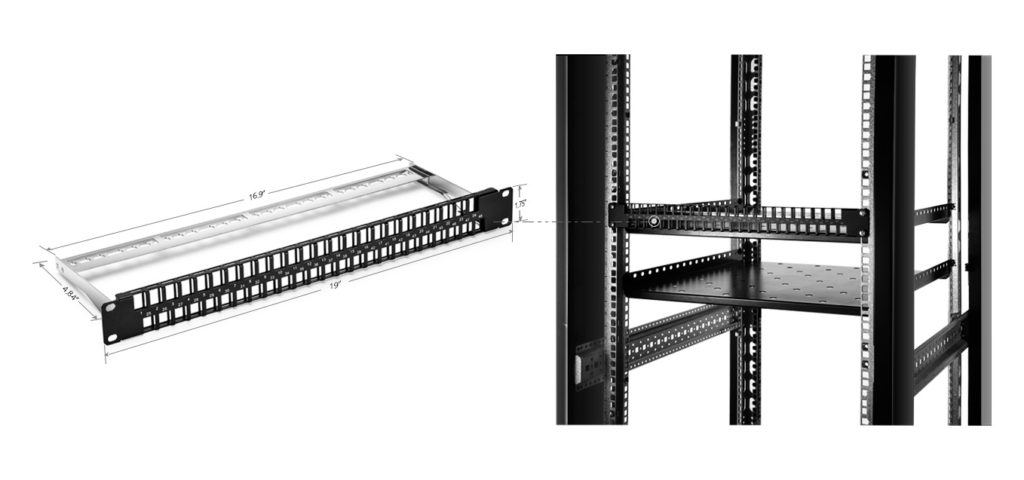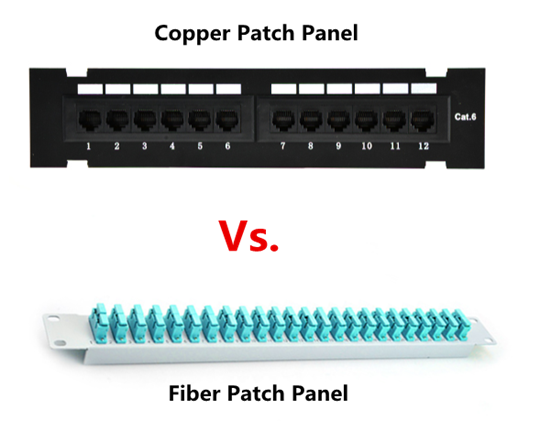The continuous development of IT and communication equipment has made computers or storage devices an entirely new look. Server rack cabinet also has evolved. In the network industry, a set of standards has been published successively in order to provide a criterion of racking and mounting size for users. Today, in data center of server room, there are various types of computing or networking equipment installed in wall mount server rack or ground standing type. But for home use, we need a home server rack to build our own home server. Here we’ll focus on cheap server rack for home.
Why We Need Cheap Server Rack for Home
As we know, server rack is a cost-effective solution and is important to one’s business. Because it provides a space for vital equipment like fiber optic patch panel that is crucial to the survival of your organization. However, for home use, what is the exact reason.
First, with the technology develops, our homes also become smarter, more and more families consider to use a home server rack to build a more secure and storage network for the IoT in the home. Therefore, they can manage the electronic equipment more efficiently.
Second, people like professional gamers, videographers, designers and others who require substantial processing power want a home server rack to set up a home network for information transmission at a higher and safer path.
How to Choose Cheap Server Rack for Home
Here are some suggestions for choosing a cheap server rack for home.
-
Size. Traditional server racks are just with large metal frames like server rack 42U type. That’s fine in a professional environment. Unlike the data center or server room, server rack for home don’t need such large type. Small server rack like 9U—24U is preferred for home use.
-
Price. Price is always an important factor when buying anything. Luckily, due to the small design, home server racks are much cheaper than the ones in a large data center. But for the people who want a small server rack just for studying or hobby but don’t have enough money, then a used server rack is the right one for them.
Where to Buy a Cheap Server Rack for Home
Finding the right home server rack for building a home server, from reliable quality to the right price may be tricky. Here, FS.COM is the reputable source to buy a home server rack. Because not all installation sites at home are enough, so I recommend you a wall mount server rack.
Figure: Home Server Rack
This 9U wall mount network rack lets you mount your equipment of 19 inch to the wall, in a secure enclosure. It supports 4 post mounting and is designed with a vented glass front door. Made of high quality SPCC cold roll steel material with black coated, it can support a total load capacity of up to 60kg. This wall mount rack makes it easy to install your equipment such as 24 port patch panel or a server rack shelf.
Conclusion
I think the above article will help to choose a cheap server rack for home so as to build your own home server. At FS.COM, you can find lots of different types of server racks. If you need help with picking, welcome to contact us via support@fs.com.