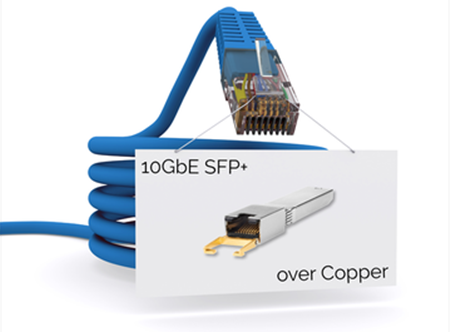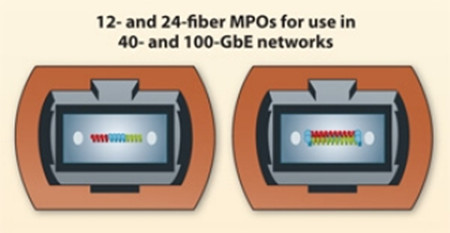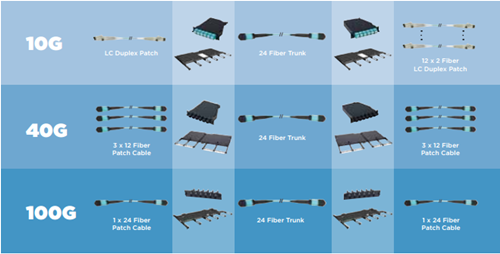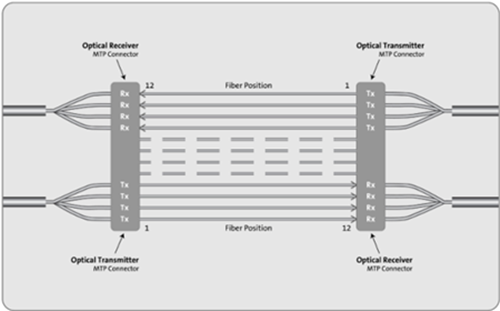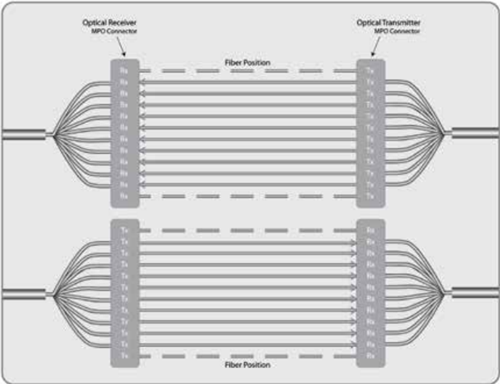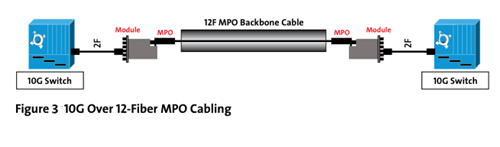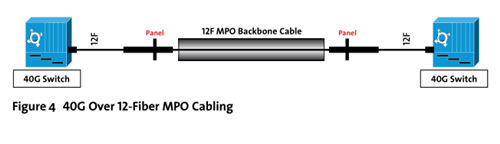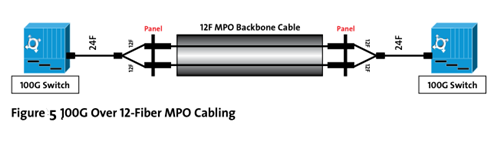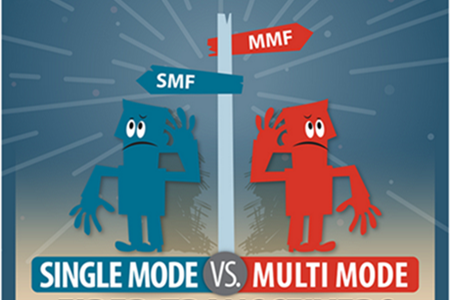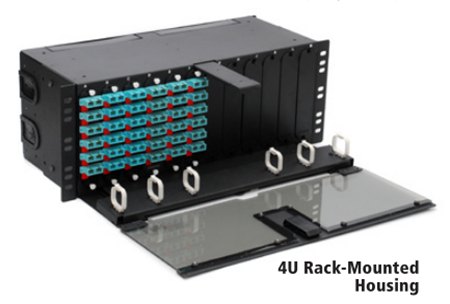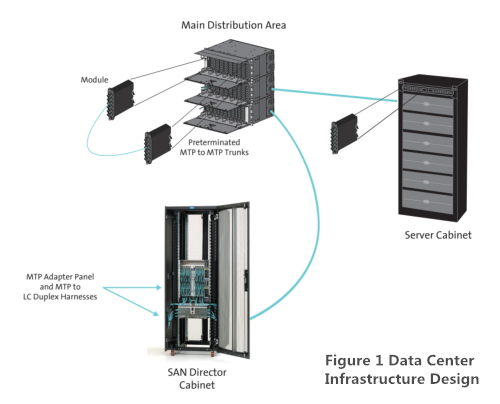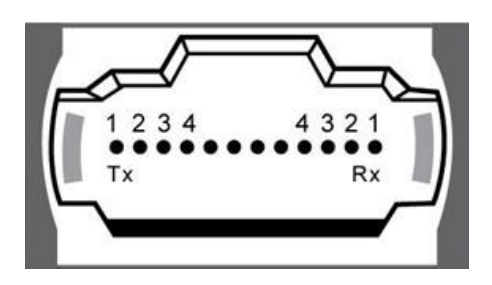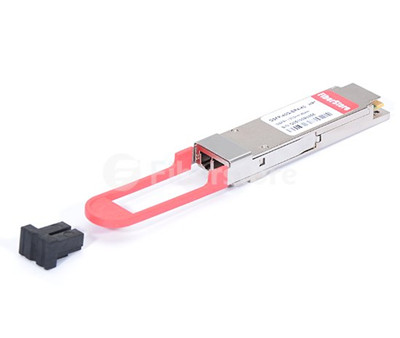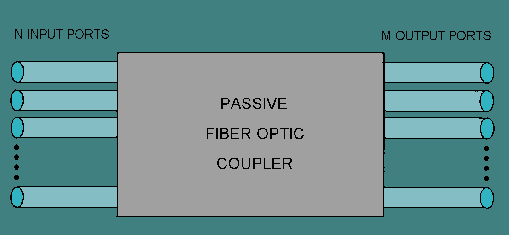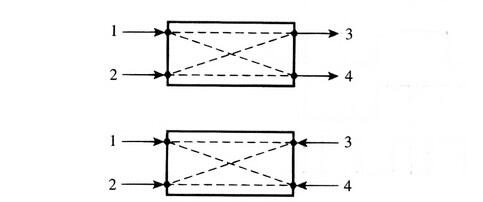With the increased demands on the network, various network devices are manufactured to meet these demands. Fiber media converter is one of a key components in those devices. It features of high bandwidth capacity, long distance operation and reliability, making it popular in modern networking systems. This post is going to explore some basis and illustrates several application examples of fiber media converter.
Fiber media converter is a device that can convert an electrical signal into light waves between copper UTP (unshielded twisted pair) networks and fiber optic networks. As we all know, compared with Ethernet cable, fiber optic cables have longer transmission distance, especially the single mode fiber cables. Therefore, fiber media converters help operators solve the transmission problem perfectly.
Fiber media converters are typically protocol specific and are available to support a wide variety of network types and data rates. And they also provide fiber-to-fiber conversion between single mode and multimode fiber. Besides, some fiber media converters like copper-to-fiber and fiber-to-fiber media converters have the capability of wavelength conversion by using SFP transceivers.

According to different standards, fiber media converters can be classified into different types. There is managed media converter and unmanaged media converter. The differences between them are that the latter one can provide additional network monitoring, fault detection and remote configuration functionality. There is also copper-to-fiber media converter, serial to fiber media converter and fiber-to-fiber media converter.
With the several advantages mentioned above, fiber media converters are widely used to bridge copper networks and optical systems. This part is primarily to introduce two types of fiber media converters’ applications.
This type of fiber media converter enables the connections between single mode fiber (SMF) and multimode fiber (MMF), including between different “power” fiber sources and between single-fiber and dual fiber. Following are some application examples of fiber-to-fiber media converter.
Multimode to Single Mode Fiber Application
Since SMF supports longer distances than MMF, it’s common to see that conversions from MMF to SMF in enterprise networks. And fiber-to-fiber media converter can extend a MM network across SM fiber with distances up to 140km. With this capacity, long distance connection between two Gigabit Ethernet switches can be realized using a pair of Gigabit fiber-to-fiber converters (as shown in the following picture).
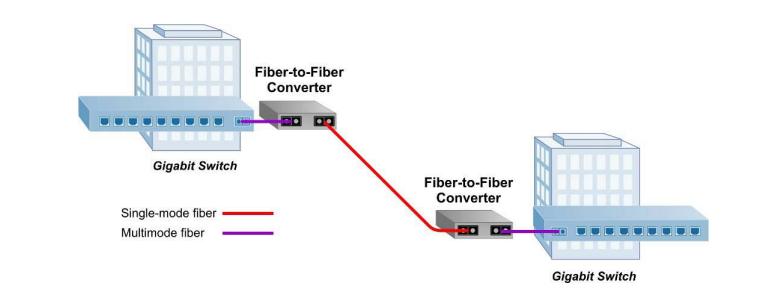
Dual Fiber to Single-Fiber Conversion Application
Single-fiber usually operates with bi-directional wavelengths, often referred to as BIDI. And the typically used wavelengths of BIDI single-fiber are 1310nm and 1550nm. In the following application, the two dual fiber media converters are linked by a single mode fiber cable. Since there are two different wavelengths on the fiber, the transmitter and receiver on both ends need to be matched.
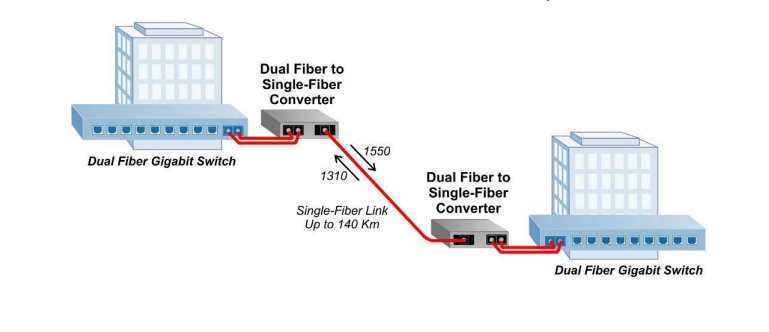
This kind of media converter provides fiber extension for serial protocol copper connections. It can be connected with RS232, RS422 or RS485 port of computer or other devices, solving the problems of traditional RS232, RS422 or RS485 communication conflict between distance and rate. And it also supports point-to-point and multi-point configurations.
RS-232 Application
RS-232 fiber converters can operate as asynchronous devices, support speeds up to 921,600 baud, and support a wide variety of hardware flow control signals to enable seamless connectivity with most serial devices. In this example, a pair of RS-232 converters provides the serial connection between a PC and terminal server allowing access to multiple data devices via fiber.
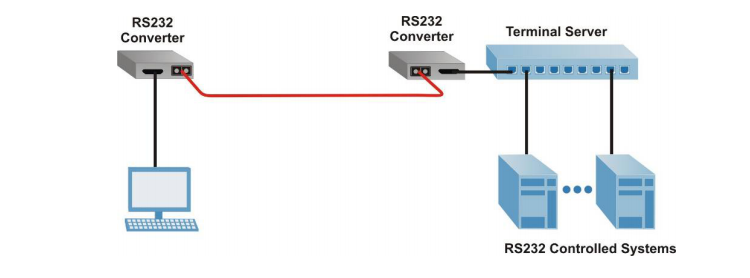
RS-485 Application
RS-485 fiber converters are used in many multi-point applications where one computer controls many different devices. As shown in the picture below, a pair of RS-485 converters provides the multi-drop connection between the host equipment and connected multi-drop devices via fiber cable.
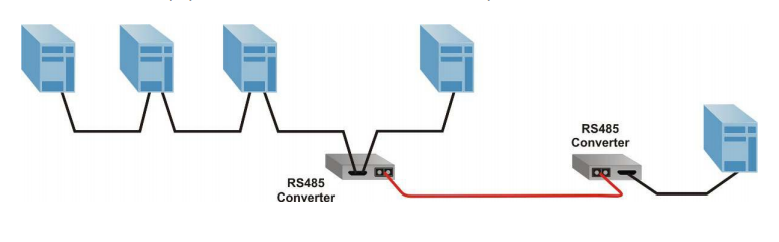
Affected by the limitation of Ethernet cables and increased network speeds, networks are becoming more and more complicated. The application of fiber media converters not only overcome the distance limitations of traditional network cables, but enables your networks to connect with different types of medias like twisted pair, fiber and coax.
Related article: Things You Need to Know About Fiber Media Converter